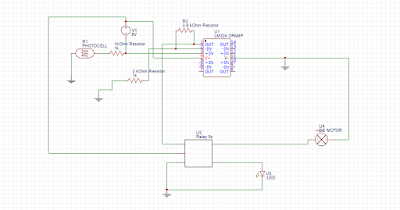Wednesday, April 26, 2017
Monday, April 17, 2017
Week 13 group
6. Group task: Explain your group RG setup.
The RG for our group begins with joeys circuit being triggered by the previous group dropping some object on a force sensing resistor which triggers a transistor to send voltage to a relay which switches channels and also remains on that channel. once the relay switches it sends signal to an XOR gate which at this point has an input of 1-0. The XOR now sends voltage to the op amp and then the motor which pulls a cup which dumps marbles down the marble tower. once all the marbles reach the bottom they trigger another force sensing resistor which triggers a transistor that triggers a relay. the relay sends signal to the XOR gate which now has an input of 1-1. the XOR cuts voltage from the motor. Also the relay sends voltage to angels circuit. The voltage sent to angels circuit is amplified by an op amp which triggers a relay. from here the relay provides voltage to a motor which pulls a stopper from his ping pong tower and releases the ping pong ball to fall and be sent to the next group.
7. Group task: Video of a test run of your group RG.
Succesful combined attempt
Week 13 Joey
1. Provide the updated computer drawing for your individual RG setup.
2. Explain your setup.
The circuit starts with the force sensing resistor triggering a transistor to switch channels and using the diode the relay sends current to pin 2 from the pin it switched to in order to continue to flow after the transistor no longer sends any voltage. From here, voltage is sent to the X-OR gate where it is met by another input from the other very similar portion of the circuit. While the first relay sends a 1 to the x-or the x-or sends a signal to the op-amp that is then amplified and sent to the dc motor which pulls a lever on the built set-up pictured below that lets the marble run. Once the marble reaches the bottom it hits another force sensing resistor that triggers the second relay and sends a 1 to the x-or gate which then has inputs of 1/1 and then stops giving output to the motor. The transistor after the force sensing resistor can be used to trigger the second part of the RG setup.
3. Provide photos of the circuit and setup.
 |
| Marble tower, Physical component |
 |
| Picture of start |
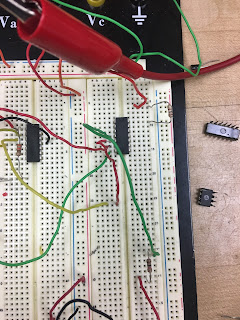 |
| Picture of XOR gate |
 |
| Complete picture of circuit |
4. Provide at least 2 new videos of your setup in action, one being a failed attempt.
Failure
Success
5. What failures did you have? How did you overcome them?
Failures this week occured connecting our circuits. in the video it is shown how after my circuit ends, angels doesnt start. this was happening because an issue with the op amp and the voltage my circuit provided it. The voltage my circuit was sending his would drop due to being wired up in series so the connection acted as a voltage divider. after fine tuning input levels we eventually found inputs that allowed it to work and as shown, we had success and my circuit triggered his after my mechanical aspect ended.
Sunday, April 16, 2017
Angel Week 13 Blog
1. Provide the updated computer drawing for your individual RG setup.
2. Explain your setup.
-The circuit begins with a 5V source connected to one end of a photocell and a ground source connected to the other pin of the photocell. The photocell is then connected to pin 3 of the Opamp. A ground source connected through a 3kOhm resistor is then connected to pin 2, this same source is also connected to pin 1 through a 3.9kOhm resistor. A voltage source of 5V is connected to pin 4 of the Opamp. Pin 1 of the Opamp which is the output is connected to pin 2 of the relay. A voltage source is connected to pin 1 of the relay and a ground source to pin 5. The DC motor is connected to pin 3 and and 7 segment display is connected to pin 4. The circuit begins with the 7 segment display turned on, since all the voltage going through the relay is coming out at pin 4. When a light source is applied to the photo sensor, it should switch the relay from pin 3 to pin 4 and make the DC motor go off, therefore starting the Rube Goldberg.
3. Provide photos of the circuit and setup.
4. Provide at least 2 new videos of your setup in action, one being a failed attempt.
-There were several problems I experienced while setting up my Rube Goldberg project. One of the biggest ones was making my circuit complicated enough. Although I did manage to implement all 5 necessary components into a small and not so complicated circuit, it was still too simple. I will fix it this upcoming week by modifying the input and output of my circuit coming from and going into the other Rube Goldberg projects. I will add more components in order to achieve a more complex circuit. One of the other failures was being able to come up with a mechanical part that could easily be adaptable to the following circuit, since it has to go from one side of the table to the other. I eliminated 4 different concepts before finally finding the perfect one.
2. Explain your setup.
-The circuit begins with a 5V source connected to one end of a photocell and a ground source connected to the other pin of the photocell. The photocell is then connected to pin 3 of the Opamp. A ground source connected through a 3kOhm resistor is then connected to pin 2, this same source is also connected to pin 1 through a 3.9kOhm resistor. A voltage source of 5V is connected to pin 4 of the Opamp. Pin 1 of the Opamp which is the output is connected to pin 2 of the relay. A voltage source is connected to pin 1 of the relay and a ground source to pin 5. The DC motor is connected to pin 3 and and 7 segment display is connected to pin 4. The circuit begins with the 7 segment display turned on, since all the voltage going through the relay is coming out at pin 4. When a light source is applied to the photo sensor, it should switch the relay from pin 3 to pin 4 and make the DC motor go off, therefore starting the Rube Goldberg.
3. Provide photos of the circuit and setup.
Photo of Circuit
Photo #1 of Setup
Photo #2 of Setup
Failed Attempt
Successful Attempt
5. What failures did you have? How did you overcome them?-There were several problems I experienced while setting up my Rube Goldberg project. One of the biggest ones was making my circuit complicated enough. Although I did manage to implement all 5 necessary components into a small and not so complicated circuit, it was still too simple. I will fix it this upcoming week by modifying the input and output of my circuit coming from and going into the other Rube Goldberg projects. I will add more components in order to achieve a more complex circuit. One of the other failures was being able to come up with a mechanical part that could easily be adaptable to the following circuit, since it has to go from one side of the table to the other. I eliminated 4 different concepts before finally finding the perfect one.
Tuesday, April 11, 2017
Angel's Week 12 Blog
1. Provide the computer drawing for your individual RG setup.
2. Explain your setup.
-The circuit begins with a 5V source connected to one end of a photocell and a ground source connected to the other pin of the photocell. The photocell is then connected to pin 3 of the Opamp. A ground source connected through a 3kOhm resistor is then connected to pin 2, this same source is also connected to pin 1 through a 3.9kOhm resistor. A voltage source of 5V is connected to pin 4 of the Opamp. Pin 1 of the Opamp which is the output is connected to pin 2 of the relay. A voltage source is connected to pin 1 of the relay and a ground source to pin 5. The DC motor is connected to pin 3 and an LED light is connected to pin 4. The circuit begins with the LED turned on, since all the voltage going through the relay is coming out at pin 4. When a light source is applied to the photocell, the voltage should drop below 2V which will switch it to pin 4 and make the DC motor go off, therefore starting the Rube Goldberg.
3. Provide photos of the circuit and setup.
Picture 1 of Circuit
Picture 1 of RG
Picture 2 of RG
4. Provide at least 2 videos of your setup in action (parts or whole), at least one being a failed attempt.
Rube Goldberg Fail
Rube Goldberg
5. What failures did you have? How did you overcome them?
-A big problem I encountered while making this circuit was being able to find the necessary voltage required to make the relay work. The photocell wasn't working properly at the beginning, but once it was replaced for a new one it started working perfectly. Another problem was utilizing the circuit to make the ball move in the mechanical part of the project. Since the ball started at such a high elevation, it was a struggle trying to make the ball move without knocking down the entire platform but after a while of moving everything and organizing it, I managed to make the project work.
Monday, April 3, 2017
Joey's Week 12 Blog
1. Provide the computer drawing for your individual RG setup.
 |
| Figure 1: Computer drawing of RG setup |
2. Explain your setup.
The circuit starts with the force sensing resistor triggering a transistor to switch channels and using the diode the relay sends current to pin 2 from the pin it switched to in order to continue to flow after the transistor no longer sends any voltage. From here, voltage is sent to the X-OR gate where it is met by another input from the other very similar portion of the circuit. While the first relay sends a 1 to the x-or the x-or sends a signal to the op-amp that is then amplified and sent to the dc motor which pulls a lever on the built set-up pictured below that lets the marble run. Once the marble reaches the bottom it hits another force sensing resistor that triggers the second relay and sends a 1 to the x-or gate which then has inputs of 1/1 and then stops giving output to the motor. The transistor after the force sensing resistor can be used to trigger the second part of the RG setup.
3. Provide photos of the circuit and setup.
 |
| Picture 1 of circuit |
 |
| Picture 2 of circuit (X-or gate) |
 |
| Picture 3 of circuit. This is where it starts. |
4. Provide at least 2 videos of your setup in action (parts or whole), at least one being a failed attempt.
Failed attempt
Succesful attempt
5. What failures did you have? How did you overcome them?
A lot of failures occurred this week. I had trouble and came to the conclusion i was using incompatible components because the X-OR gate could not reach a reading of 0-0 and then remain stable while going to 1-0. I think this was because I had the op-amp feeding into the x-or gate and the inputs of the logic gate were drawing voltage from the op-amp even when it was supposed to be given 0. After removing the op-amp and getting a new x-or it worked as planned. the op amp was placed after the x-or to give the motor enough power. the other issues faced were regarding the structural integrity of the cardboard coaster. after reinforcing with some duct tape it worked much better.
Subscribe to:
Comments (Atom)